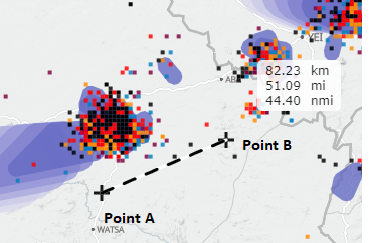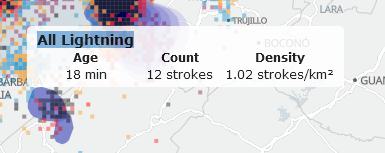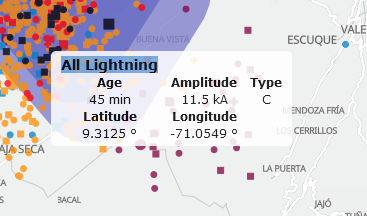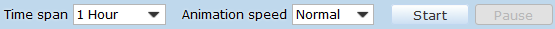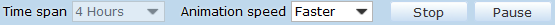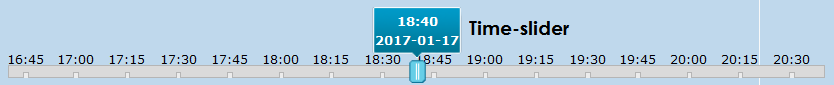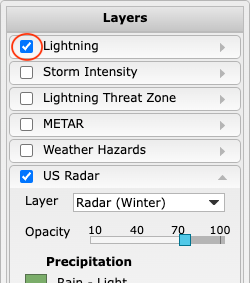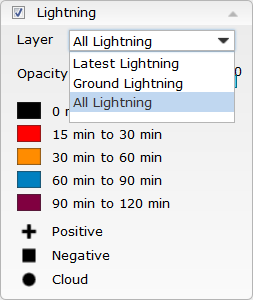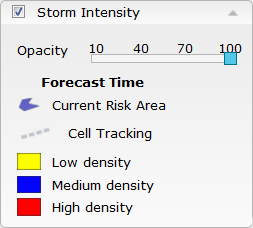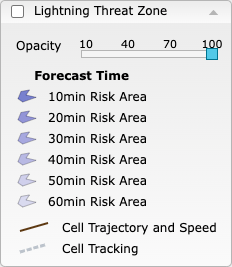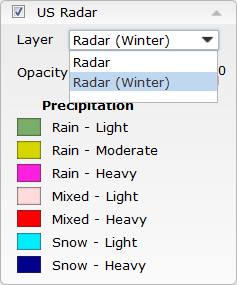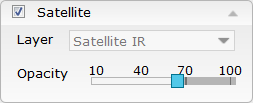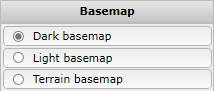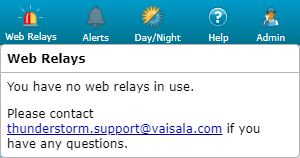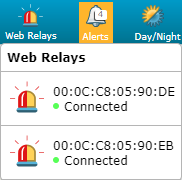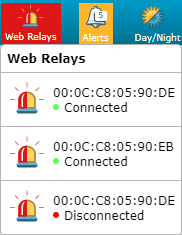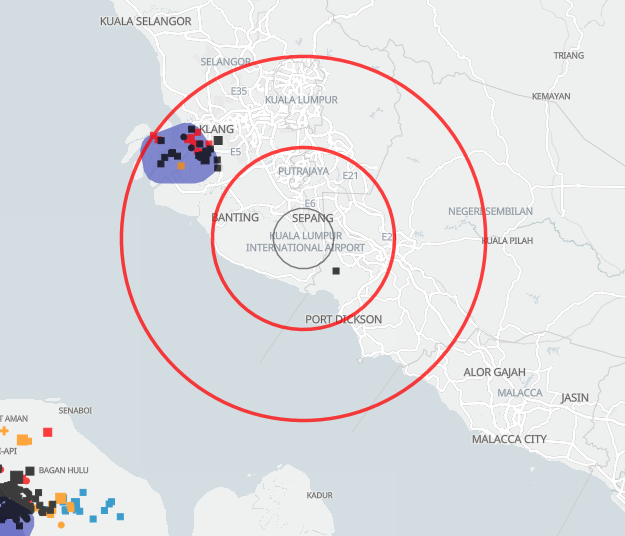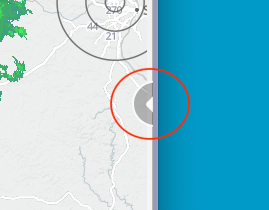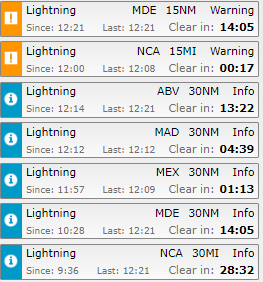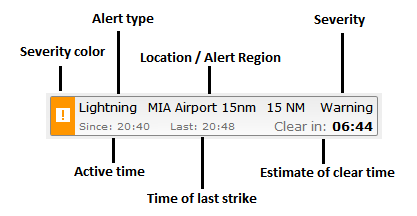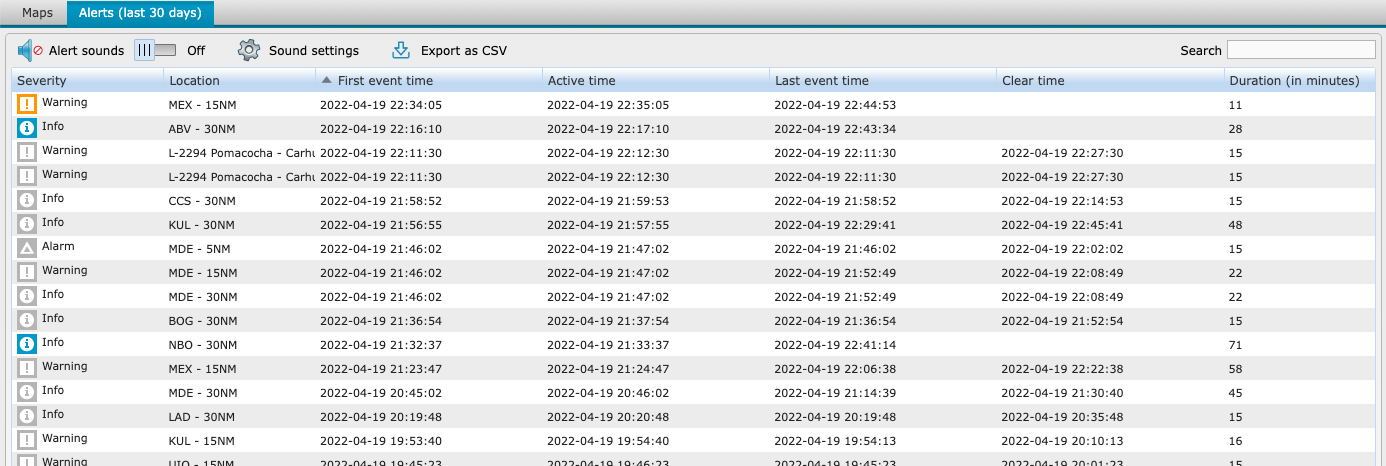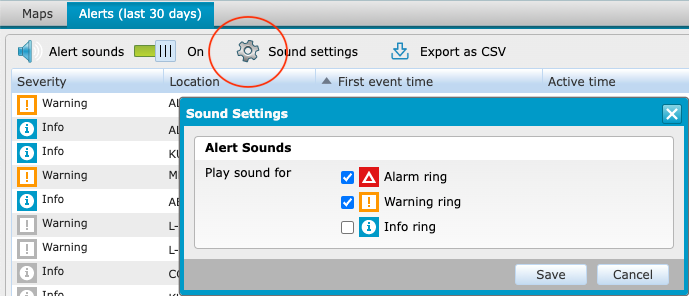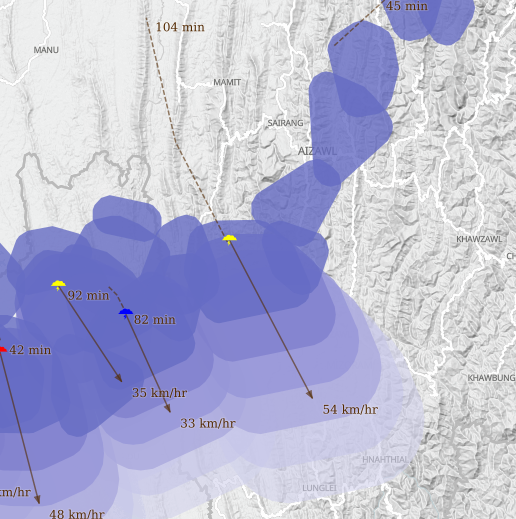Map View Basics
Map View displays the map of the area and the selected overlay layers.
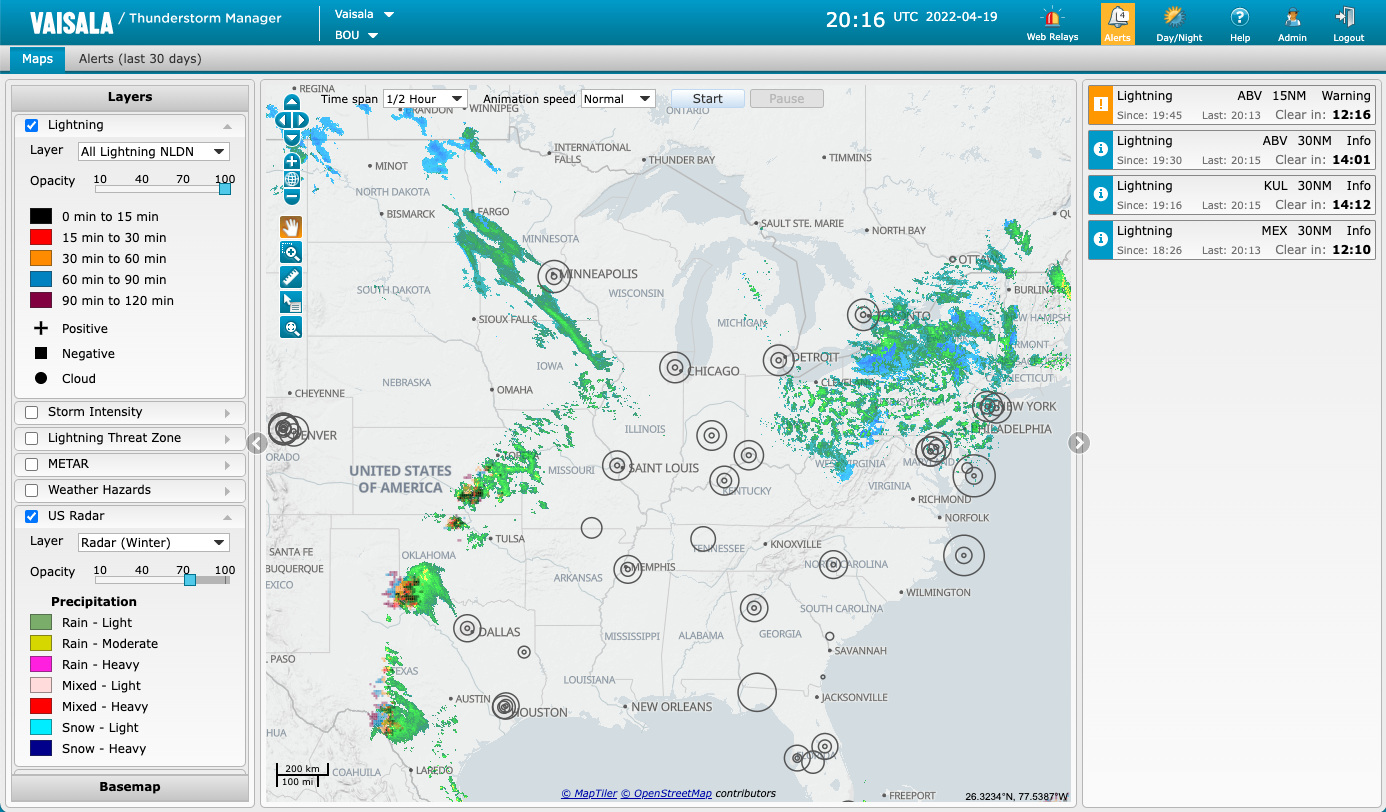
The above map snapshot shows a national radar mosaic configured for a winter weather display,
with a lightning layer. Radar data may only be available in certain locations.
Please check with your local Vaisala representative.
Customers will be able to see lightning in a restricted area, which is determined at the time
of purchase.
Map Control Panel
The map control panel allows you to select what is displayed in Maps View.
Showing/Hiding Map Control Panel
To view the control panel, click the arrow on the left side of the map:
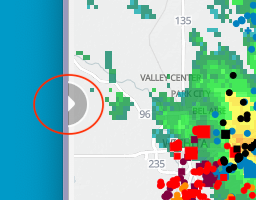
-
Select the map layers to be displayed by clicking the appropriate layer's checkbox or
button.
To hide the control panel, click the arrow between the panel and the map:
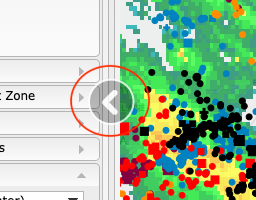
Legends
To open or close the legend that explains the layer display (colors, shapes):
Legend
Distance Scale
Pointer location - Lat / Lon
Making more space for Map
Map Tools
Pan Mode
Enter pan mode by clicking onto the hand icon. Pan mode continues until the
icon is clicked
again or a different icon is selected.

To change the view by panning, do the following:
- Click and hold the mouse button down
- Pan by dragging the mouse until you see the view you want, then release
- The mouse wheel can be used to zoom in and out while in this mode
- You can also zoom in by pressing the SHIFT key and dragging the cursor with the mouse over
the desired
area
Pan Left, Right, Up, Down
To change the view by panning, do the following:
Pan mode does NOT need to be active to use the Pan toolbar.
Zoom (box) Mode
Enter zoom mode by clicking onto the magnifier icon. Zoom mode continues
until the icon is
clicked again or a different icon is selected..

To change the view by zooming, do the following:
Zoom in
To zoom in, do
one of the following:
- While in pan mode, spin the mouse scroll wheel forward.
- Click the
 icon on the Zoom toolbar.
icon on the Zoom toolbar.
Zoom out
To zoom out, do
one of the following:
- While in pan mode, spin the mouse scroll wheel backwards.
- Click the
 icon on the Zoom toolbar.
icon on the Zoom toolbar.
Zoom out - Entire world view
Zoom out to see the entire world by doing the following:
- Click the
 icon on the Zoom
toolbar.
icon on the Zoom
toolbar.
Ruler tool
You can measure distances between points on the map using the ruler tool on the left side of
the map:

The zoom and pan toolbars are accessible when the ruler is active
Inspector Tool
You can inspect each lightning discharge for information about the event:

- Click on the Inspector icon to activate the feature. The icon will become
orange when active. In the examples below the strike being inspected is shown with a red
circle.
Next, hover over a lightning event. If the zoom level is such that the lightning image
displayed is too far to show individual discharges, a group display is shown with density
values and a count of the number of strokes.
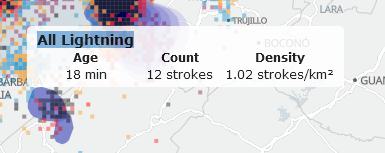
If the zoom level is such that the lightning image displayed is close enough to show
individual discharges, a single event description is shown with the amplitude (in kA), the
Type (positive or negative cloud to ground + or -, or cloud C), and the location
(Latitude and Longitude).
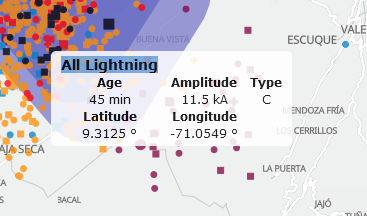
- In both cases the age of the event or group of events and the time will be shown.
Zoom to Authorized Extend
You can zoom back to your authorized extent (area of coverage for displaying lightning
discharges) if you previously zoomed out:

Animation Panel (Map view playback)
You can play back the selected layers (radar, lightning, satellite) using the animation
controls at the top of
the page:
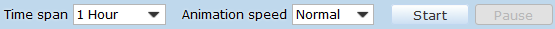
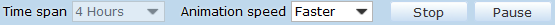
- First, select the Time span from the drop down list (from 1/2 hour to 7
days)
- To start, click the Start button
- Animation frames are aquired for the time period selected.
Acquiring frames is slower than playback
- Continuous playback occurs after frames are aquired. The time stamp of
each frame is
displayed
- You can select a different Animation speed from the drop-down list at any
time (there
are 5 speeds)
- To pause the animation, click the Pause button
While paused, the Time-slider on the bottom of the
screen can be held to control which
frame is in the view
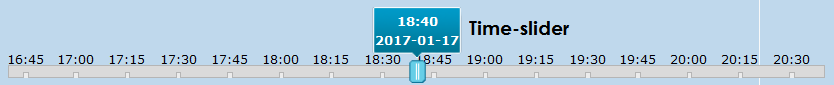
The Ruler Tool and Inspector Tool
can be used while
animation is paused
- To resume the animation, click the Resume icon
- To stop animation, click the Stop icon
Animation playback will stop when pan or zoom tools are used
Map Layers
You can adjust the following on the Map Control Panel:
- Which layers are displayed: Layers.
Map Layer selection
Users can display more or less information according to needs and data availability. To select
map layers:
-
If not already open, open the Map ControlPanel by clicking the arrow on the left side of
the
map:
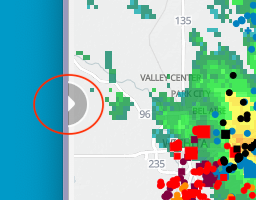
In the Layers section select the layer(s) to be displayed by clicking on the layer's
checkbox or button:
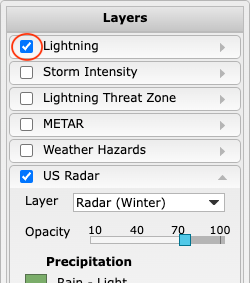
- Wait while the system updates the map.
Layer descriptions
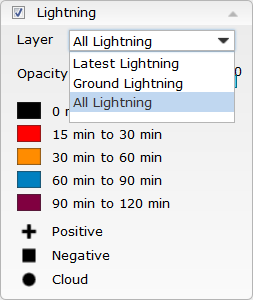
-
Latest Lightning -
Display cloud to ground & cloud to cloud or intra-cloud lightning for the past 25 minutes.
Lightning data is color coded by age. The legend shows a description of each color.
A plus symbol shows a positive polarity stroke. A negative symbol (or square) shows a
negative polarity stroke.
If you want to make the lightning colors stand out more or less, move the Opacity dial
lower for more transparency, or higher for more opacity.
-
Ground Lightning -
Available with Vaisala Precision Networks lightning data, display only cloud to ground
lightning for the last 120 minutes. Lightning data is color coded by age. The legend shows
a description of each color.
A plus symbol shows a positive polarity stroke. A negative symbol (or square) shows a
negative polarity stroke.
If you want to make the lightning colors stand out more or less, move the Opacity dial
lower for more transparency, or higher for more opacity.
-
All Lightning -
Display cloud to ground and cloud to cloud or intra-cloud lightning for the last 120
minutes. Lightning data is color coded by age. The legend shows a description of each
color.
A plus symbol shows a positive polarity stroke. A negative symbol (or square) shows a
negative polarity stroke. A small solid circle shows cloud lightning.
Cloud lightning is only available for areas under high precision sensor
networks.
If you want to make the lightning colors stand out more or less, move the Opacity dial
lower for more transparency, or higher for more opacity.
Storm Intensity (optional) -
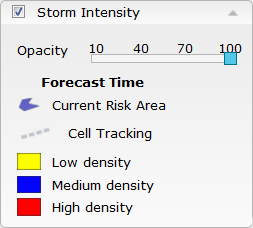
This layer shows the level of intensity of each thunderstorm and the current risk area. As
shown in the legend, the current storm cell is displayed as a blue polygon with a
centroid. The intensity of the storm is displayed as a yellow storm centroid (low
intensity), blue storm centroid (medium intensity) or red storm centroid (high intensity).
If you want to make the cell or density colors stand out more or less, move the Opacity
dial lower for more transparency, or higher for more opacity.
-
Lightning Threat Zone (optional) -
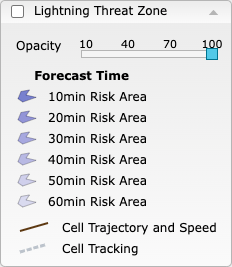
This layer shows the level of intensity of each thunderstorm and will display the tracking
of the cell's path since its definition (it's centroid) (dashed line) and the time since
it was defined, the projections of the storm risk areas in increments of 10 minutes, and
the current trajectory vector and speed of the cell. The length of the vector is
proportional to the speed of the storm cell.
As shown in the legend, the current cell is displayed as a blue polygon and the intensity
of the storm cell is displayed as a yellow storm centroid (low intensity), blue storm
centroid (medium intensity) or red storm centroid (high intensity).
If you want to make the cell, risk areas, or density colors stand out more or less, move
the Opacity dial lower for more transparency, or higher for more opacity.
Sometimes projection areas cannot be calculated out to 60 minutes (maximum) and only those
that are calculated will be displayed.
-
Radar (where available) -
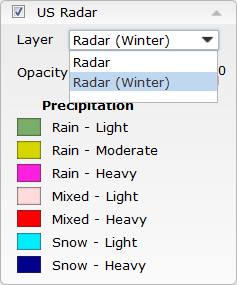
This layer shows you the type of precipitation detected by radars operating in the area.
If no radar is available, this layer will not change the screen display. There may be more
than one type of radar available for display (e.g. Radar and Winter Radar).
If you want to make radar precipitation colors stand out more or less, move the Opacity
dial lower for more transparency, or higher for more opacity.
-
Satellite IR (where available) -
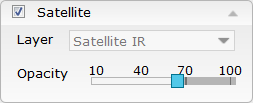
This layer shows you the cloud coverage detected by satellites operating in the area. If
no satellite data is available, this layer will not change the screen display.
If you want to make satellite detected clouds stand out more or less, move the Opacity
dial lower for more transparency, or higher for more opacity.
-
Basemap Features -
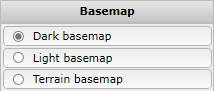
This layer will allow users to choose between different basemap options such as Dark
basemap, Light
basemap and Terrain basemap. The Dark basemap presents a mapbase with the background set
to dark
mode with no terrain , Light
basemap presents the lighter basemap with no terrain and Terrain basemap includes a map
with terrain
features.
Web Relays
You can view the details of your outdoor warning systems from the Web Relays option.
The unique MAC Address associated to each Web relay device is displayed along with the
connection status of the respective relay as either Connected or Disconnected
Web Relays states
The state of the Web Relays icon on the Application Header, helps users to understand the
current state of their
web relays:
If the Web Relays icon is not highlighted, it indicates one of the two states below:

- The user is not subscribed to the outdoor warning system.
- The user is subscribed to the outdoor warning system and all web relays are connected.
If user is not subscribed to web relays, clicking into it will present user with the message,
that they have
no Web Relays in use:
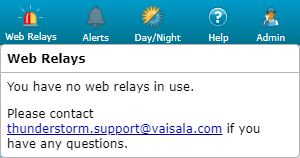
If the user is subscribed to the outdoor warning system, clicking into it will present user
with the
list of web relays and their connection status showing as
connected.
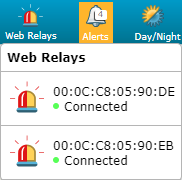
If the Web Relays icon is highlighted in red, it indicates there is at least one web relay
device with a
disconnected status.

Clicking into it will present user with the list of web relays and their connection status
showing as either
connected or disconnected.
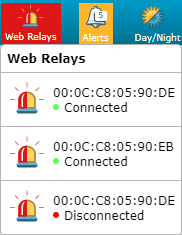
Alerts and Alert Regions
Alert Regions can be configured around important assets and locations. Notifications can be
generated with assigned alert severities when lightning moves into a region. Customers can
receive alerts via e-mail or SMS texts to cell phones (where available) on one or more alert
regions and alert types. Alert sounds can be activated on the UI so that a unique sounds can be
heard when alert regions are active. Those settings are defined during configuration.
Alert regions
Alert severity
- Alarm - Typically used for alerts in the inner alert region (i.e., closest to the
location of concern)
- Warning - Typically used for alerts in the middle alert region
- Info - Typically used for alerts in the outer alert regions
Alert thresholds
To be set during configuration
- Strike Count - Activate alerts based on one or more strikes within a region
- Type - Cloud-to-cloud strikes can be included or excluded
- All Clear Time - Clear alerts when strikes have been absent in a region for a period of
time
Thresholds can be configured with more sensitivity for inner alert
regions
Default configuration: Strike Count=1, Type=Included, Clear Time=15
minutes (or 30 minutes for Info alerts)
Alert Panel & Alert Notifications
The alert panel contains a list of active alert notifications. The panel is located to the
right
of the Map view.
When lightning is active within a region, the following occurs:
Alerts icon in the Application Header changes color indicating activity (see below).

- The Alert Panel includes the list of alerts indicated by the Alerts icon.
If not already open, open the Alert Panel by clicking the arrow on the right side of the map
(see below). The panel should be closed when not in use to provide more area for map
viewing.
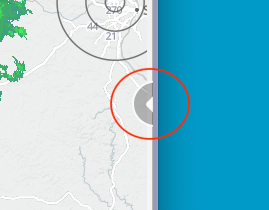
The Alert Panel contains additional information for each active alert (see below).
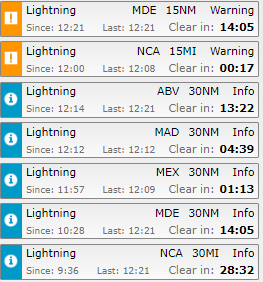
- The alerts are sorted by highest severity, then most recent.
Lightning alerts include the following information (see below).
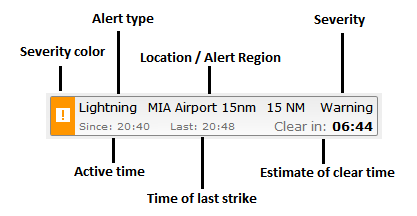
Alerts (last 30 days)
The Alert Notification Table contains the list of the alerts for the last 30 days. The table
is
accessed by clicking the Alerts tab located on top of the map layer panels (see below). It
also
includes the Alert sound control panel and an option to export the table to a CSV file by
clicking the export icon.
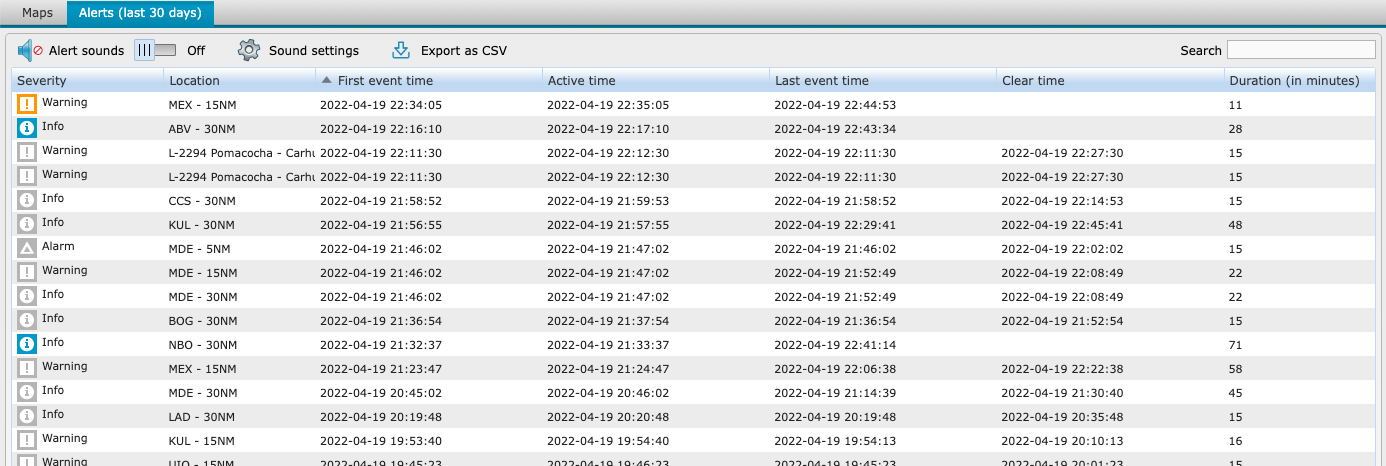
- The alert list in the table includes both active and inactive alerts
- Inactive alerts are displayed with a clear time
- Duration is the difference between Clear time and Active time or the time the alert has
been active
- Default sorting is based on Active time
- A search field is available to search for specific words in the list
- The table not only shows the alert times but also the event times when the actual lighting
occurred:
- First event time: the time of the first lightning that triggered the alert
- Active time: the time the alert was activated
- Last event time: the time of the last lighting that happened while the alert was
active
- Clear time: the time the alert was cleared
Alert sounds
Sounds for active alerts can be activated by toggling the feature to the On position.
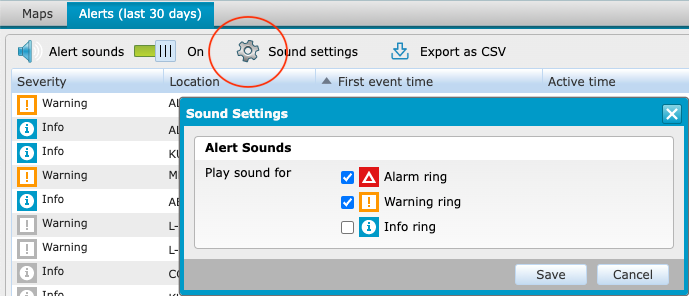
- Includes a Sound setting dialog box to choose which alert severities generate sounds.
Sound settings are saved per username.
A unique sound is produced for each severity level.
Thunderstorm cell identification, tracking, and forecasting
Thunderstorm Manager provides thunderstorm cell identification, tracking, and forecasting
using
a
lightning-based advanced algorithm. The algorithm uses time and space criteria to cluster
lightning into
storms
and then accumulates additional lightning locations in time/space for
determining storm direction and
speed. The
output from this algorithm is displayed as an
additional layer within the user interface that can be
turned on
or off.
In the example below, the small blue, yellow, and red cloud symbols show the current position
of the center of each thunderstorm cell. The color indicates the relative frequency of lightning
being produced by each thunderstorm with blue representing low lightning rates, yellow
representing moderate lightning rates, and red representing high lightning rates. The dashed
white lines represent the past history (or track) of the thunderstorms and the plain arrows
represent the future direction of the thunderstorms along with its velocity.
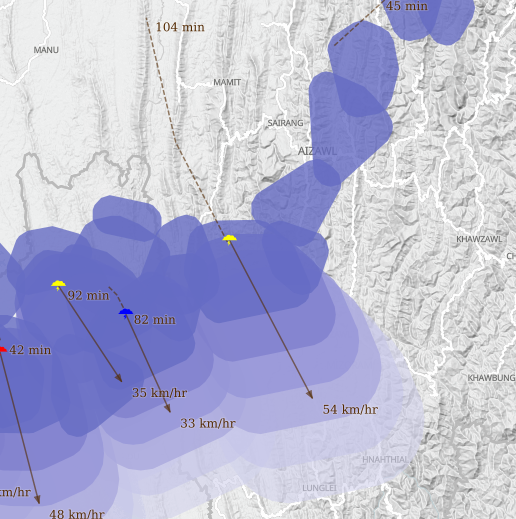
Lightning Alerts
Once configured the service has the following capabilities:
- Alert Rings on screen change color
- Email
- SMS notifications (where reliably available)
Thunderstorm Manager has a lightning alert server that allows Vaisala to set up customers with
regard
to:
- Alert area latitude and longitude (alert location, e.g. airport or asset)
- Size of alert rings (e.g. information, warning and alarm rings)
- Email templates for alert and clear messages
- Email template for subject of email
- Locale
- Number of lightning strikes to trigger and alert
- Time to wait before clear message is sent
- Use cloud lightning or not
Viewing Alerts
- Alerts can be viewed from the application menu bar
Copyrights and Terms of Use
Copyrights and Contact Information
Copyrights
©Vaisala 2022. All rights reserved.
No part of this documentation may be reproduced in any form or by any means, electronic or
mechanical (including photocopying), nor may its contents be communicated to a third party
without prior written permission of the copyright holder.
The contents are subject to change without prior notice.
Please observe that this documentation does not create any legally binding obligations for
Vaisala towards the customer or end user. All legally binding commitments and agreements are
included exclusively in the applicable supply contract or Conditions of Sale.
Contact Information
Vaisala Oyj
Phone (int.): +358 9 8949 1
Fax: +358 9 8949 2227
FI-00421 Helsinki, Finland
Vaisala Inc.
Phone +1 303 499 1701
Fax +1 303 499 1767
194 South Taylor Avenue, Louisville, Colorado 80027, USA
Vaisala Help Desk Contact Details
Phone +1-877-824-7252
E-Mail helpdesk@vaisala.com
Website www.vaisala.com/technicalsupport
Visit our Internet pages at www.vaisala.com
TERMS OF USE
Vaisala Inc. (Vaisala) General Terms of Use
Vaisala Inc. (Vaisala) owns and operates this Site. The Site includes material, items,logos,
trademarks, text, software, photos,data and information ("Material") in its content that are the
subject of trademark, copyright, patent or other proprietary protection. All right,title and/or
interest in and to such Materials, including all associated proprietary rights, are held by and
shall remain with Vaisala.You acknowledge that you do not acquire any ownership rights in, nor
do you acquire any license to any rights, either expressed or implied,to the Materials by
accessing and using this Site.Vaisala specifically reserves all rights not expressly authorized
under these Terms of Use, and you are only authorized to use this Site and the Materials as
outlined herein. Vaisala has the right, at any time and without notice, to change or discontinue
this Site or any aspect or feature of this Site, including without limitation, the content,hours
of availability, and the equipment needed for access or use of this Site, and any service or
product offered at this Site.
Restrictions on Use (As Applicable)
You shall use the Vaisala Site for lawful purposes only.You shall not post
or transmit on this Site any material which violates or infringes in any way upon the rights of
others, which is unlawful, threatening, abusive, defamatory, invasive of privacy or publicity
rights,vulgar, obscene, profane or otherwise objectionable, which encourages conduct that would
constitute a criminal offense, gives rise to civil liability or otherwise violate any law.
WithoutVaisala's express prior approval, you shall not post or transmit through this Site any
material which contains advertising or any solicitation with respect to products or services.
You shall not use this Site to advertise or perform any commercial solicitation, including
without limitation, the solicitation of users to become subscribers of other on- line
information services or products competitive with this Site. Any conduct by you that in
Vaisala's discretion restricts or inhibits any other user from using or enjoying this Site will
not be permitted. Further, you may not eliminate, remove, alter or modify any advertising placed
on this Site.
Subject to the copyright and trademark use authorizations below, since this
Site contains Materials that are the subject of copyright, trademark and other proprietary
protection, you may not modify, publish,transmit, display, participate in the transferor sale,
create derivative works, or in any way exploit,any of the Materials, in whole or in part, or
this Site, in whole or in part,external to you. You may download the Materials for your internal
use only on a single computer or you may network the Materials only on your internal intranet,
which is owned, leased or solely controlled by you. Except as otherwise expressly permitted
under statutory proprietary law or under these Terms of Use, no copying, redistribution,
retransmission, publication or commercial exploitation of downloaded Materials will be permitted
without the express written permission of Vaisala and the third party owner.In the event of any
permitted copying,redistribution or publication of the Materials, no changes in or deletion of
author attribution, trademark legend or copyright notice shall be made, and the integrity of
this Site shall be preserved.
You shall not upload, post or otherwise make available on
this Site any item protected by copyright, trademark or other proprietary right without the
express permission of the owner of the copyright, trademark or other proprietary right and the
burden of determining that any item is not protected by such proprietary rights rests with you.
You shall be solely liable for any damage resulting from any infringement of copyrights,
trademarks or other proprietary rights, or any other harm resulting from such availability. By?
providing items to any public area of this Site, you automatically grant, or warrant that the
owner of such item has expressly granted to you, the royalty-free, worldwide, perpetual,
irrevocable, non-exclusive right and license to use, in any manner,reproduce, modify, adapt,
publish, display,translate and distribute such material(in whole or in part) and/or to
incorporate it in other works in any form, media or technology now know or hereafter developed.
You also permit any other user of this Site to access, view,store or reproduce the item for that
user's personal use on a single computer. You grant Vaisala the right to edit, copy
display,publish and distribute any item made available on this Site by you.
The foregoing
provisions of this Section are for the benefit of Vaisala, its subsidiaries, affiliates and its
third-party content providers and licensors and each shall have the right to assert and enforce
such provisions, directly, against you or on its own behalf. You acknowledge that Vaisala, its
parent, its subsidiaries, affiliates and third-party content providers and licensors assume no
responsibility or liability for your actions or activities that are inconsistent with the
restricted uses recited herein.
Disclaimer of Warranty/Limitation of Liability
- YOU EXPRESSLY AGREE THAT USE OF THIS SITE IS AT YOUR SOLE RISK. THIS SITE, AND THE
CONTENTS THEREIN, ARE NOT GUARANTEED TO BE UNINTERRUPTED OR ERROR FREE; NOR IS ANY WARRANTY
PROVIDED AS TO THE RESULTS THAT MAY BE OBTAINED FROM USE OF THIS SITE, AND THE CONTENTS
THEREIN,OR AS TO THE ACCURACY OR RELIABILITY OF ANY INFORMATION, SERVICE OR MERCHANDISE
PROVIDED THROUGH THIS SITE OR THAT THIS SITE IS FREE FROM ANY CLAIMS OF INFRINGEMENT. NO
ORAL OR WRITTEN INFORMATION OR ADVICE GIVEN BY VAISALA, its AGENTS OR EMPLOYEES SHALL CREATE
ANY WARRANTY.
- THIS SITE IS PROVIDED ON AN "AS IS" AND "AS AVAILABLE" BASIS AND WITHOUT ANY WARRANTIES
OF ANY KIND, EITHER EXPRESS OR IMPLIED, INCLUDING, BUT NOT LIMITED TO, WARRANTIES OF TITLE
OR NON- INFRINGEMENT OR IMPLIEDWARRANTIES OF MERCHANTABILITY OR FITNESS FOR A PARTICULAR
PURPOSE, OTHER THAN THOSE WARRANTIES WHICH ARE IMPLIED BY AND INCAPABLE OF EXCLUSION,
RESTRICTION OR MODIFICATION UNDER APPLICABLE LAW. ADDITIONALLY, THERE ARE NO WARRANTIES AS
TO THE RESULTS OBTAINED FROM THE USE OF THIS SITE AND THE CONTENTS HEREIN. THE INFORMATION
OR CONTENTS OF THIS SITE SHOULD BE USED BY YOU ONLY AS AN INFORMATIONAL SOURCE AND SHOULD
NOT SERVE AS THE SOLE FACTOR IN OR BASIS FOR ANY DECISION, INFORMATION OR CONTENTS. THE
INFORMATION OR CONTENTS OF THIS SITE ARE INTENDED TO SOLELY PROVIDE GENERAL GUIDANCE ON
MATTERS OF INTEREST FOR YOUR USE AND YOU ACCEPT FULL RESPONSIBILITY FOR ITS USE. WHILE EVERY
EFFORT IS MADE TO ENSURE THE CORRECTNESS AND COMPLETENESS OF THE INFORMATION OR CONTENTS
CONTAINED HEREIN, YOU ACKNOWLEDGE THAT VAISALA DOES NOT PROMISE OR GUARANTEE THAT THE
INFORMATION OR CONTENT CONTAINED HEREIN IS CORRECT,COMPLETE, OR ACCURATE.
- IN NO EVENT WILL VAISALA OR ANY PERSON OR ENTITY INVOLVED IN CREATING, PRODUCING OR
DISTRIBUTING THIS SITE, OR THE CONTENT INCLUDED THEREIN, BE LIABLE IN CONTRACT, IN TORT
(INCLUDING FOR ITS OWN NEGLIGENCE) OR UNDER ANY OTHER LEGAL THEORY (INCLUDING STRICT
LIABILITY) FOR ANY DAMAGES,INCLUDING WITHOUT LIMITATION, DIRECT, INDIRECT, INCIDENTAL,
SPECIAL, PUNITIVE, CONSEQUENTIAL OR SIMILAR DAMAGES, INCLUDING WITHOUT LIMITATION, LOST
PROFITS OR REVENUES, LOSS OF USE OR SIMILAR ECONOMIC LOSS, ARISING OUT OF THE USE OF OR
INABILITY TO USE THIS SITE. YOU HEREBY ACKNOWLEDGE THAT THE PROVISIONS OF THIS SECTION SHALL
APPLY TO ALL ASPECTS REGARDING THE USE OF THE CONTENTS OF THIS SITE. APPLICABLE LAW MAY NOT
ALLOW THE LIMITATION OR EXCLUSION OF LIABILITY OR INCIDENTAL OR CONSEQUENTIAL DAMAGES, SO
THE ABOVE LIMITATION OR EXCLUSION MAY NOT APPLY TO YOU.
Term/Obligations Upon Termination
Your right to use any of this Site may be subject to immediate termination
by Vaisala if your use of this Site is inconsistent with the Terms of Use recited herein or if
you misappropriate, misuse or infringe any of the Materials and/or the associated proprietary
interests or rights of Vaisala or any third party.You are free to discontinue your use of this
Site at any time.All Material is and shall remain the sole and exclusive property of Vaisala.
Your right to use such Material is only authorized for the purposes stated herein, and you may
store the Material during your continued and uninterrupted use of this Site; however, you may
not store for future use such Material beyond your termination of access and use of this Site,
nor may you develop a library of such Material during your use of this Site or after your
termination of use of this Site.
Site Applicable Related Terms
These Terms of Use incorporate by reference the following terms and/or
statements:
- Privacy Practice Statement
- Governing Laws Terms
- Trademark Use Terms
- Copyright Use Terms
- Permission to Link Terms
- Third-Party Link Terms
- Contact Information
TRADEMARK USE TERMS
Vaisala Inc. (Vaisala) Trademark Use Authorization
Vaisala Inc. (Vaisala) trademarks, service marks, logos and/or trade names
(collectively, marks) identify Vaisala products and services, and let the public know the source
of those products and services.You may make fair use of our trademarks in advertising and
promotional materials, and in referring to our products and services (for example, in a magazine
article) without our permission, provided you follow standard trademark usage practices and
provide proper attribution. In the event you wish to use the marks for linking, please refer to
Vaisala's Permission to Link Terms.
You may not use Vaisala marks, whether
design or word marks, in the following ways:
- in a non-Vaisala product or service name or publication title; or
- in, as, or as part of your own trademarks, service marks, logos or trade names; or
- to identify non-Vaisala products or services; or
- in a manner likely to cause confusion; or
- in a manner that implies inaccurately that Vaisala sponsors, endorses,or are otherwise is
connected with your own activities, products,and services; or
- in a manner that distorts, changes or modifies the marks so as to affect its registered
U.S. and international trademark status or in a manner detrimental to the enforcement of
U.S. and international trademark protections; or
- in a manner that disparages or adversely impacts Vaisala or any of its parent, subsidiary,
affiliate, associate or related business entities, or any of its directors, officers,
employees or agents thereof, or its Site, products or services.
Your use of any marks constitutes your acceptance of the terms of this authorization. Vaisala
disclaims any warranties or guarantees, whether express or implied, including warranties against
infringement with regard to the marks and their use, and the marks are provided "ASIS." Further,
Vaisala reserves the right, for any reason and without notice,at any time, to terminate this
authorization or modify the terms recited herein. Any other uses require written permission from
Vaisala. Please make such requests by contacting Vaisala as specified in this Site. Vaisala will
evaluate your request as soon as possible.
In the event any other trademarks appear on
this Site that are not Vaisala marks, you have no authorization to use, in any manner,or link
nor does Vaisala grant you any rights,explicitly or implied,to use any or to link to such
trademarks.
Additionally, Vaisala has rights to certain registered domain names in which
it has a proprietary interest.The domain names are subject to the same restrictions as recited
above and in the linking terms.
Proper Attribution of Vaisala Marks
When you use Vaisala marks, please include an appropriate notice
attributing the marks to Vaisala.
COPYRIGHT USE TERMS
Vaisala Inc. - Copyright Use Authorization
Vaisala Inc. (Vaisala's) Site contains copyrighted material that includes,
but is not limited to, screen shots, documents, data, graphical displays, pictures, digital
images, text and computer code. These materials are owned by Vaisala or its suppliers, and your
download, access or use of these materials from this Site does not transfer any rights, title or
interest, whether expressed or implied,in the materials or the copyrights held in the materials,
except as authorized herein, to you. Vaisala disclaims any warranties or guarantees, whether
express or implied,including warranties against infringement with regard to the materials and
their use, and the materials are provided "AS IS." Further Vaisala reserves the right for any
reason and without notice, at any time, to terminate this authorization or modify the terms
recited herein.
Personal Use of Web Site Copyrighted Material
Vaisala hereby authorizes you to view, copy, download, and print Vaisala
materials that are available on this Site, subject to the following conditions:
- The materials may be used solely for your business or intranet requirements for
informational purposes, and for no other purposes, including commercial exploitation or
distribution, either independently or in combination with or integrated in other products.
- The materials may not be modified, altered,changed, translated or edited nor may you
create derivative works thereof, except where otherwise stated.
- The following copyright notice and permission notice must appear in each document:
"Copyright @copy 2010 Vaisala Inc. (Vaisala). All rights reserved. Protected by the
copyright laws of the UnitedStates and International Treaties and Authorized for Use by
Vaisala."
- Copyright or any other proprietary notices may not be removed,deleted or altered in any
manner.
You may not reproduce, copy, or redistribute the design or layout of this Vaisala Site,
individual elements of any of this Site design, or Vaisala logos, service marks or trademarks
without the express written permission of Vaisala, or where otherwise stated.
Commercial Use of Web Site Copyrighted Material
Reproduction, copying, or redistribution for commercial purposes (external
to your intranet) of any Materials on this Site is strictly prohibited without the express
written permission of Vaisala.
GOVERNING USE TERMS
Vaisala Inc. (Vaisala) - Applicable Laws
This Site (excluding linked sites)is controlled by VaisalaInc. (Vaisala)
from its offices within the state of Colorado, United States of America. It can be accessed from
all 50 states, as well as from other countries around the world. As each of these places has
laws that may differ from those of Colorado, by accessing this Site both you and Vaisala agree
that the statutes and laws of the state of Colorado, without regard to the conflicts of laws
principles thereof, will apply to all matters relating to use of this Site.
You and
Vaisala also agree and hereby submit to the exclusive personal jurisdiction and venue of the
Superior Court of Denver, Colorado and the United States District Court for Colorado with
respect to such matters. Vaisala makes no representation that materials on this Site are
appropriate or available for use in other locations, and accessing them from territories where
their contents are illegal is prohibited. Those who choose to access this Site from other
locations do so on their own initiative and are responsible for compliance with local laws. You
shall adhere to U.S. Export Administration Laws and Regulations, and to International Internet
Laws, Rules and Regulations.
PERMISSION TO LINK TERMS
Vaisala Inc. (Vaisala)- Terms for Linking
Vaisala Inc. (Vaisala) welcomes a link from your web page to Vaisala's
Site. The following describes how you may link and the process for achieving such interaction
between this Site and your link. Except as Vaisala may authorize elsewhere, non- Vaisala sites
may link to this Site only by using Vaisala's logo, trade name, trademark or URL -
"www.vaisala.com" (collectively, Link Elements). By using these Link Elements, you agree to be
bound by the following Terms.
- Vaisala grants you a non-exclusive, non-transferable right and license to display the Link
Elements on your site only for the purposes of establishing a link to this Site.You may
display one or more Link Elements on your site provided that when a user clicks on your
choice of a Link Element, the user always links to this Site, except where otherwise
authorized. Further,you are not permitted to change or modify the Link Elements in a manner
that is detrimental to the enforcement of U.S. and international trademark and copyright
interests and title. Further, you may not eliminate, remove,alter or modify any advertising
placed ?on this Site or any affiliated Vaisala Sites.
- The link elements are not to be considered or to be construed, either explicit or implied,
as any endorsement, agency or affiliate relationship, strategic alliance or any other legal
or business relationship and are only provided for the convenience of the user at your site.
- You may not use the link elements for or in the encouragement of unlawful or illegal
purposes, or use or display the link elements in a disparaging, derogatory, detrimental or
adverse manner, whether or not related to Vaisala or Vaisala's Sites.
- As a result of your use of these Linking Elements, you are not granted any other license
or right in the trademark or copyrights held and owned by Vaisala in these Linking Elements
and any related materials. Further, no license, either expressed or implied, is granted to
any other intellectual property, including those properties associated with this Site, and
any or all of the contents, therein.
- Vaisala, at any time without notice, reserves the right, for any reason and in its sole
discretion, to terminate or modify immediately, Vaisala's Terms for Linking. Upon
termination, you shall promptly remove the link elements from your site. Vaisala disclaims
any warranties or guarantees, whether express or implied, including warranties against
infringement, with regard to the link elements and their use, and the contents of this Site.
The content of this Site is provided "AS IS".
- Vaisala reserves the right to pursue any action against any use that does not conform to
these terms or infringes any Vaisala intellectual property right or any or other interest,or
violates any other applicable laws related to, arising from or associated with the link,
Linking Elements, Vaisala or this Site.
THIRD PARTY LINKING TERMS
Vaisala (Vaisala)- Links to Third-Party Sites
In the event there are any links provided in this Site to other
third-party sites,which let you leave this Site, you acknowledge by your use of such links that
Vaisala provides such links for your convenience only and makes no representations whatsoever
about such third-party sites.These non-Vaisala linked sites are independent from Vaisala and
Vaisala is not responsible for the contents of any linked site or any link contained in a linked
site, or the operation, performance reliability of such site or the contents therein or any
changes or updates to such sites. The inclusion of any such link does not imply endorsement,
either expressly or implied, by Vaisala of the linked site. The linking to and use of such site
is completely your responsibility and any liabilities or risks associated with such linking or
use of the Site, and the contents therein, shall be assumed totally and completely by you.
Vaisala assumes no liability or risk for any damages, either direct or consequential, or claims
as a result of such linking and use of this Site and you will hold Vaisala completely harmless
with respect to any claim made or action commenced as a result of such linking to or use or the
site and any contents therein.
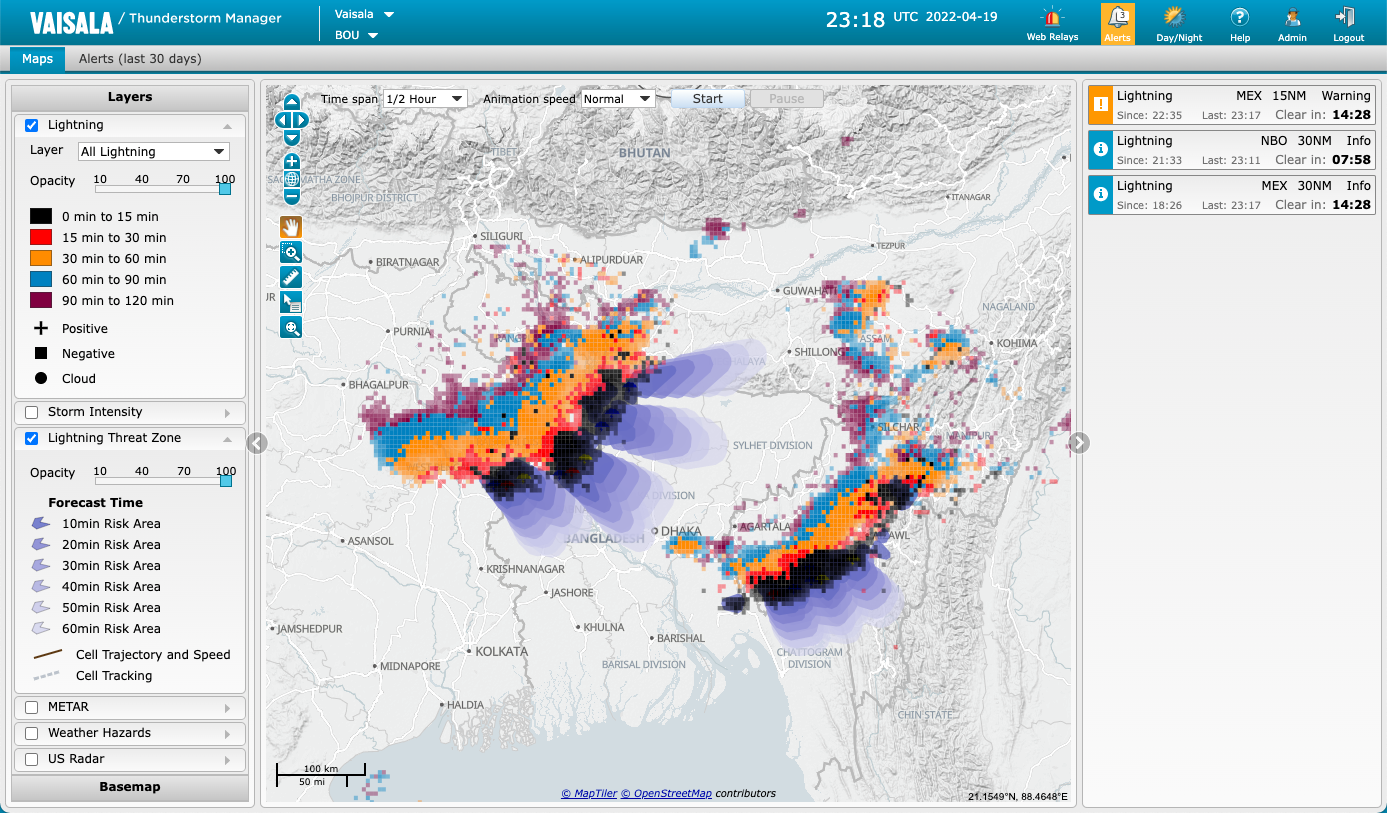
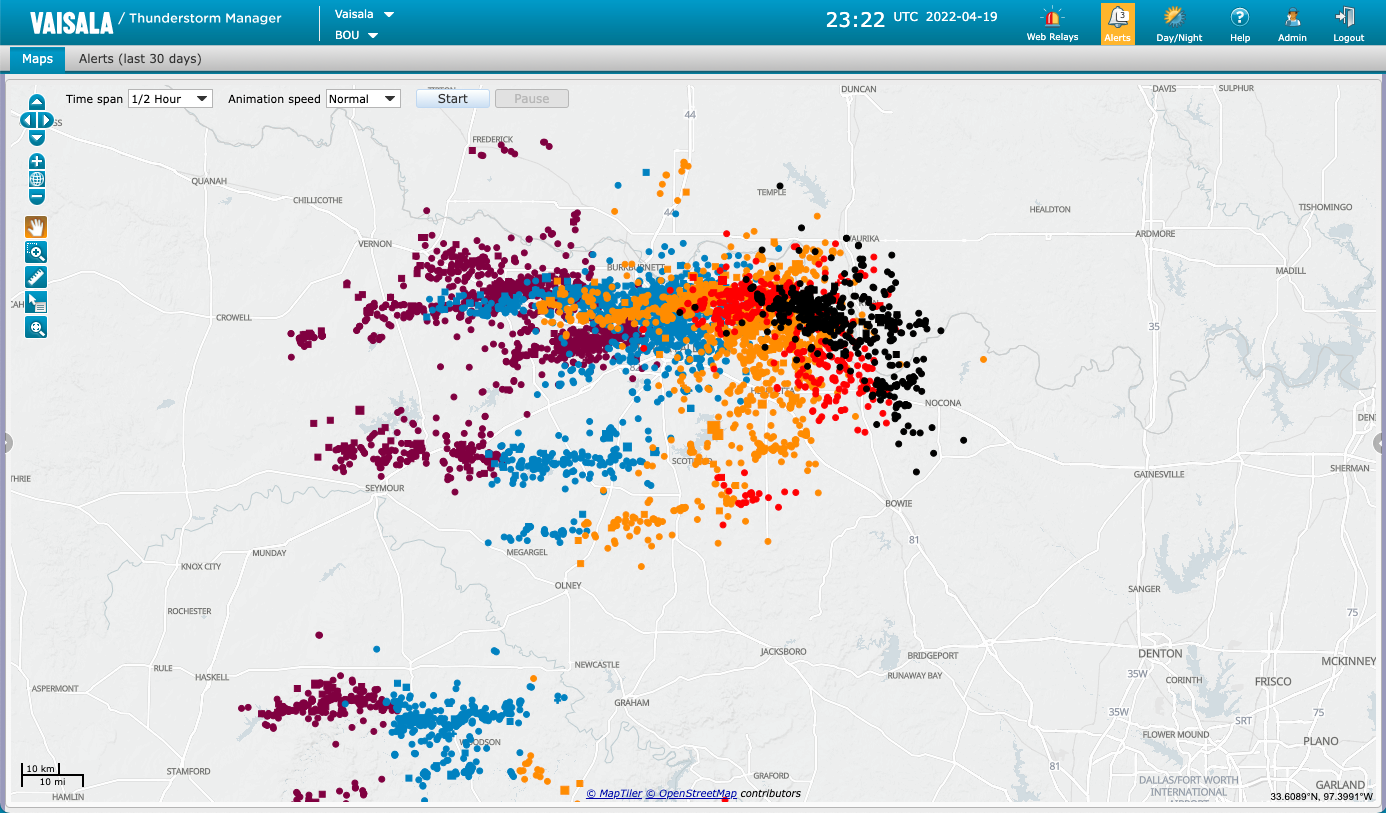


 View selector: Lets you select
different view contexts (when configured) for your organizations.
View selector: Lets you select
different view contexts (when configured) for your organizations.
 Date and time: Date and time is
either local time, or a time zone based on an hourly offset from UTC (i.e., "UTC-04"). Time
zone can be changed using the Admin icon.
Date and time: Date and time is
either local time, or a time zone based on an hourly offset from UTC (i.e., "UTC-04"). Time
zone can be changed using the Admin icon.
 Web Relays: Displays the web
relay devices associated with the customer and the connection status of the respective
relay devices. Click the icon to see the web relays and connection status (i.e.,
"Connected", "Disconnected").
Web Relays: Displays the web
relay devices associated with the customer and the connection status of the respective
relay devices. Click the icon to see the web relays and connection status (i.e.,
"Connected", "Disconnected").
 Alerts: Displays the number of
active alerts along with a color representing the highest alert severity. The Alert tab can
be configured to show alongside the Map. Clicking the icon will open the Alerts History page
with upto last 30 days Alert History. A red colored Alert icon indicates severity level
"Alarm". Orange indicates severity level "Warning". Blue indicates severity level "Info".
Alerts: Displays the number of
active alerts along with a color representing the highest alert severity. The Alert tab can
be configured to show alongside the Map. Clicking the icon will open the Alerts History page
with upto last 30 days Alert History. A red colored Alert icon indicates severity level
"Alarm". Orange indicates severity level "Warning". Blue indicates severity level "Info".
 Day/Night: Lets you select day or
night view.
Day/Night: Lets you select day or
night view.
 Help: Selecting the help icon
opens a web page containing this document.
Help: Selecting the help icon
opens a web page containing this document.
 Admin: Lets you administer your
account (i.e., reset password, change timezone, change language).
Admin: Lets you administer your
account (i.e., reset password, change timezone, change language).
 Logout: Button for logging out of
the system.
Logout: Button for logging out of
the system.
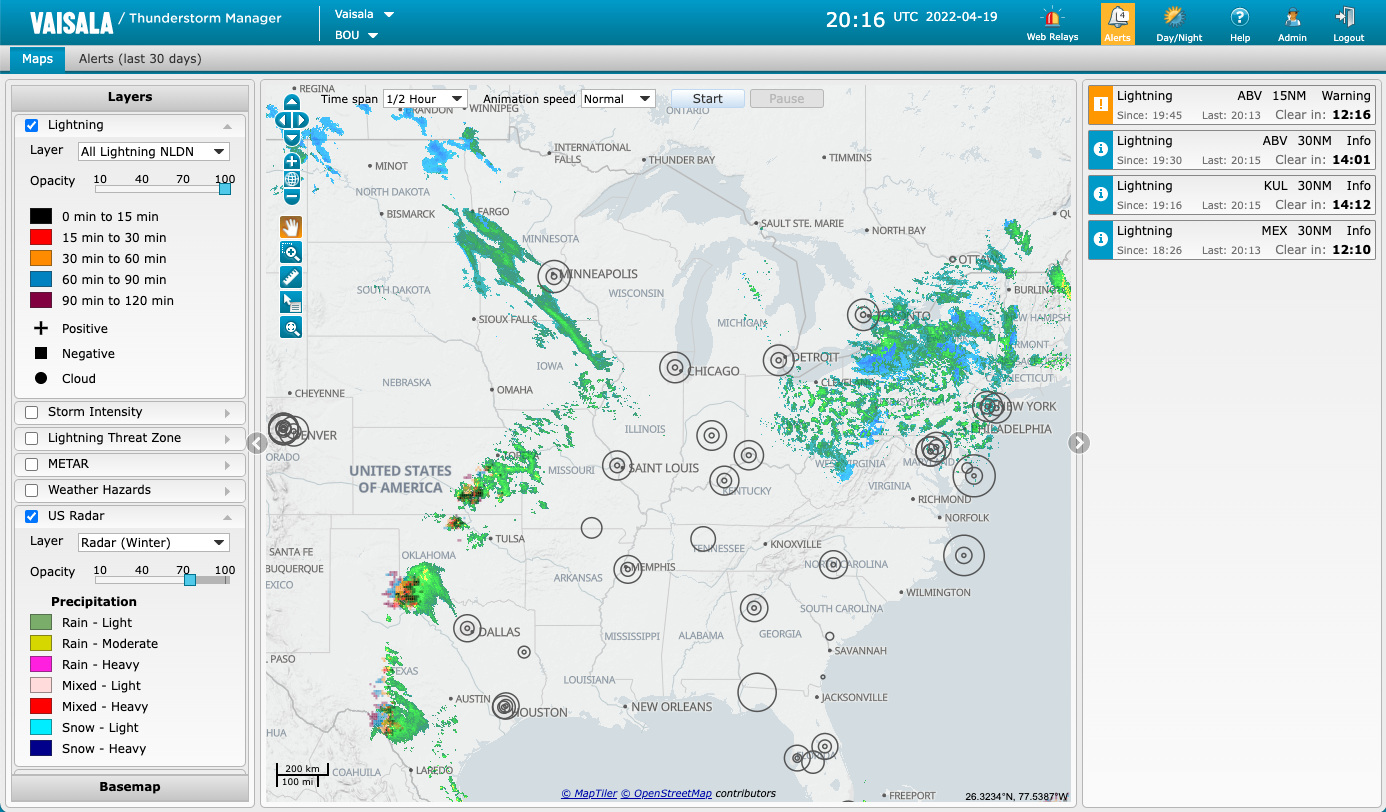
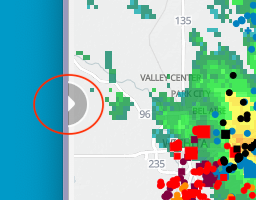
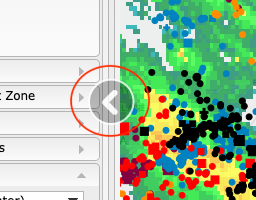
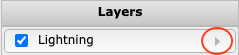
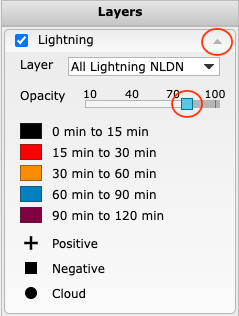
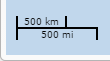
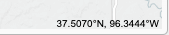



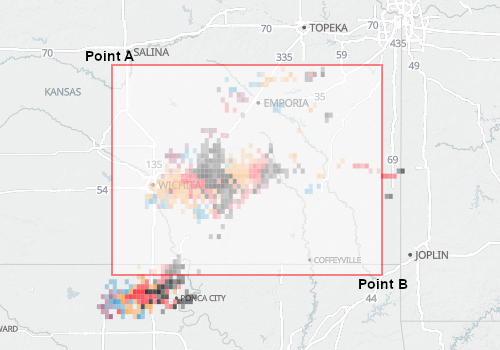
 icon on the Zoom toolbar.
icon on the Zoom toolbar.
 icon on the Zoom toolbar.
icon on the Zoom toolbar.
 icon on the Zoom
toolbar.
icon on the Zoom
toolbar.